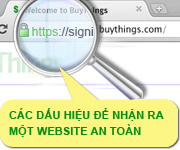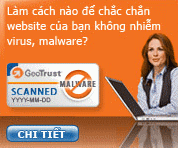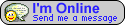Hướng dẫn cấu hình để trình duyệt tự chuyển sang HTTPS trên IIS 7.x
Trong trường hợp bạn muốn trình duyệt tự động chuyển sang HTTPS khi người dùng gõ HTTP thì trên IIS 7.x, bạn thực hiện như sau:
1. Cách 1:
Copy đoạn mã sau đây và dán vào giữa các thẻ <rules> và </rules> trong file web.config trên thư mục gốc của website:
<rule name="HTTP to HTTPS redirect" stopProcessing="true">
<match url="(.*)" />
<conditions>
<add input="{HTTPS}" pattern="off" ignoreCase="true" />
</conditions>
<action type="Redirect" redirectType="Found" url="https://{HTTP_HOST}/{R:1}" />
</rule>
2. Cách 2:
Copy và dán đoạn mã sau đây vào phần <head> và </head> của website:
<script type="text/javascript">
if (window.location.protocol == "http:") {
var restOfUrl = window.location.href.substr(5);
window.location = "https:" + restOfUrl;
}
</script>